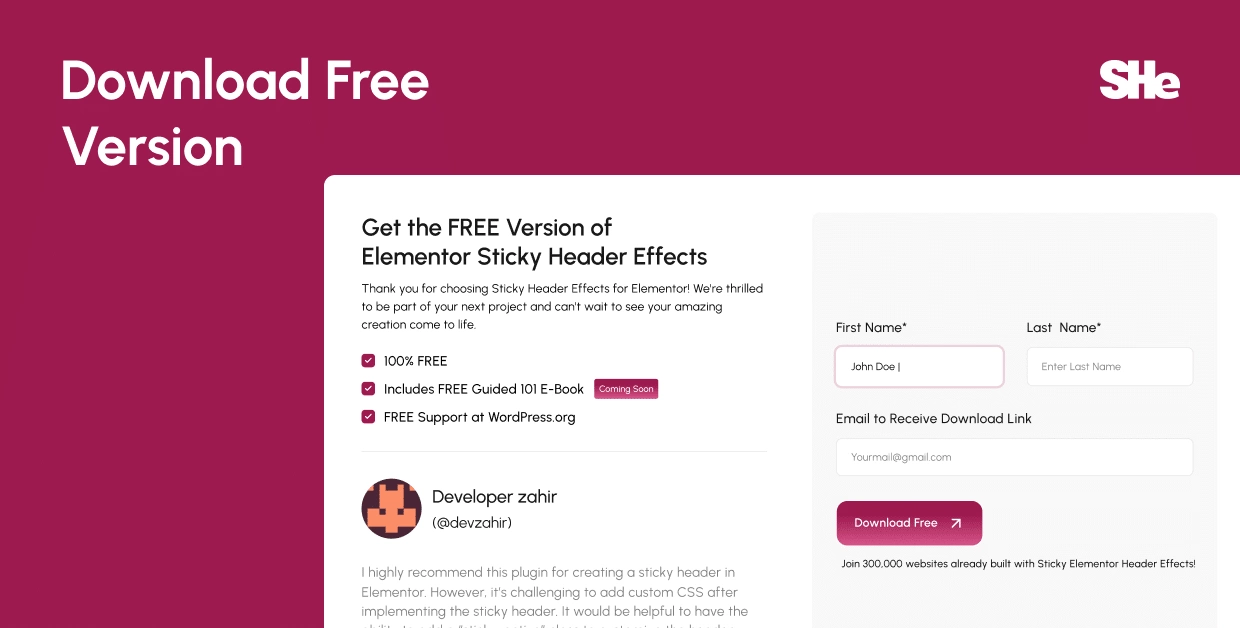- Direct Download Access
Download Sticky Header for Elementor Free Version
Add scroll-based transformations like height adjustment, color changes, logo shrink, and more!
Get the FREE Version of Elementor Sticky Header Effects
-
Direct Download Link
-
Includes FREE Guided 101 E-Book
Coming Soon -
FREE Support at WordPress.org

Join 300,000+ websites already built with Sticky Elementor Header Effects!
50+ Pre-Designed Ready to Import Sticky Header Templates
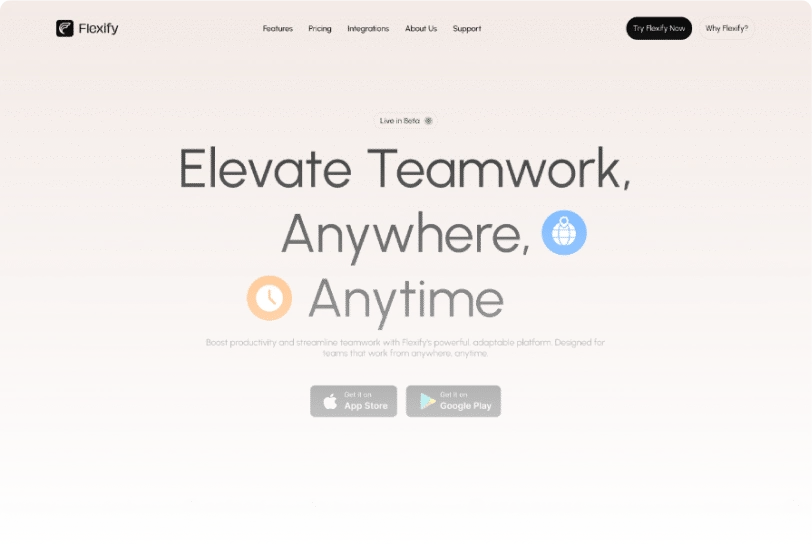
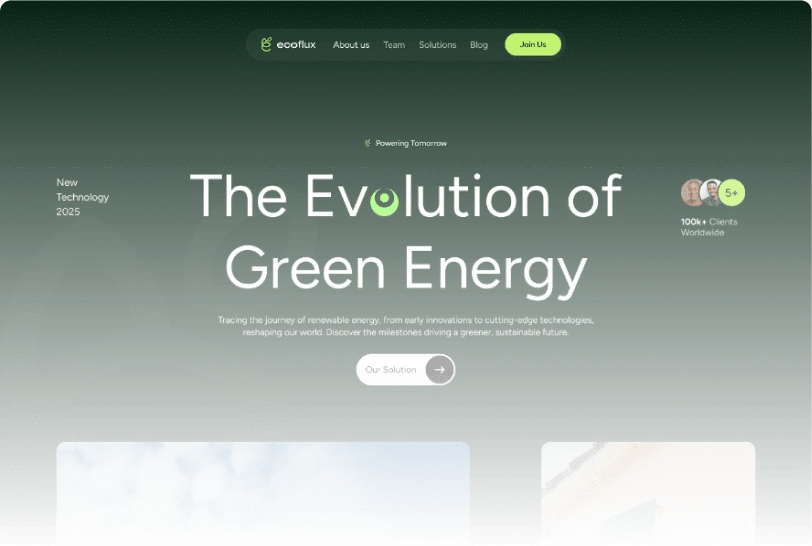
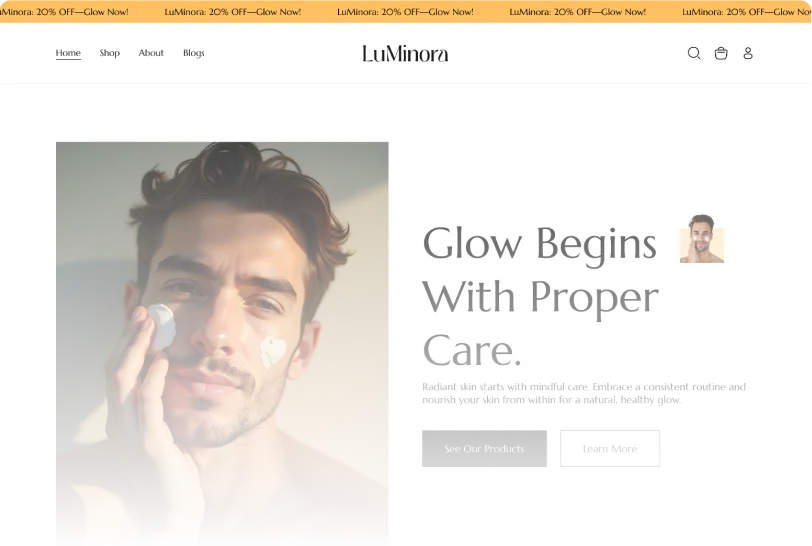
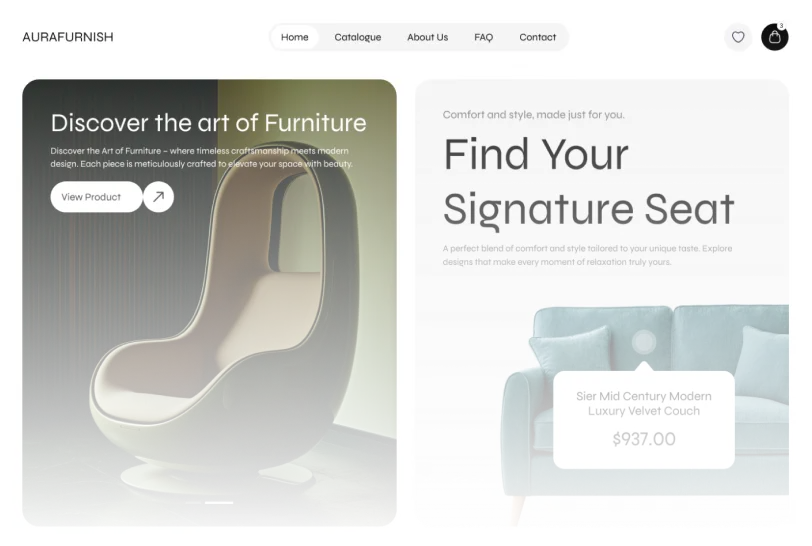
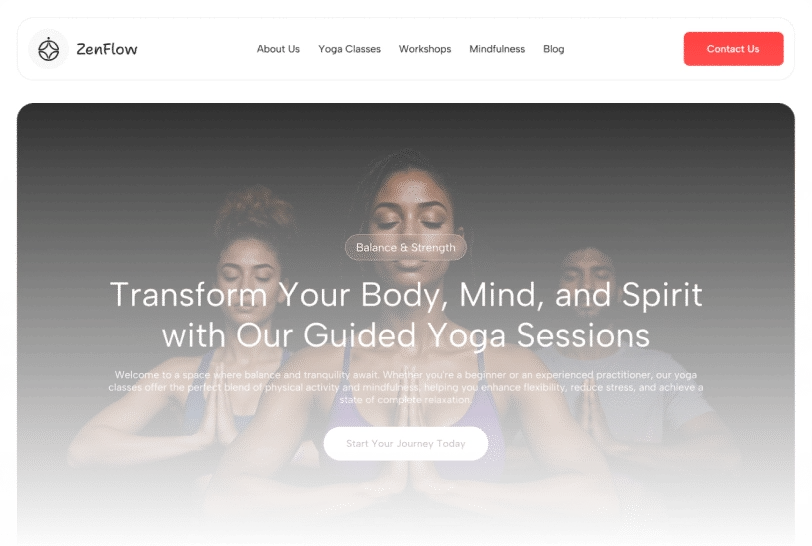
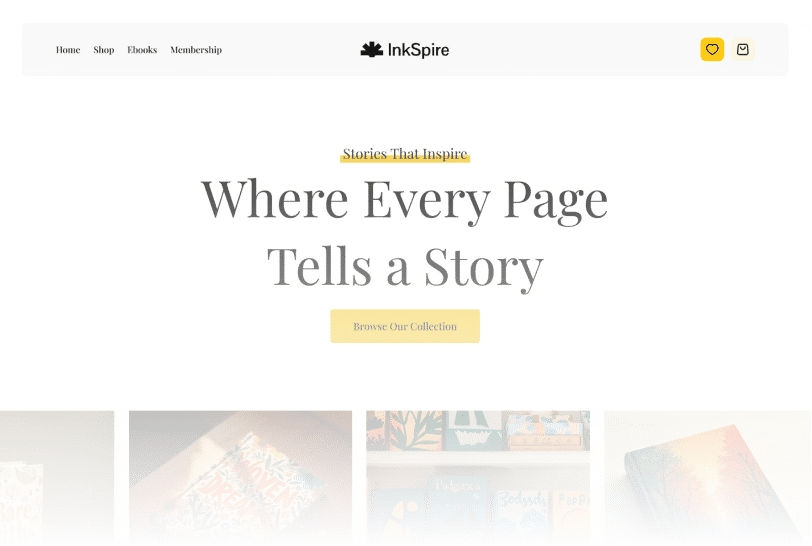
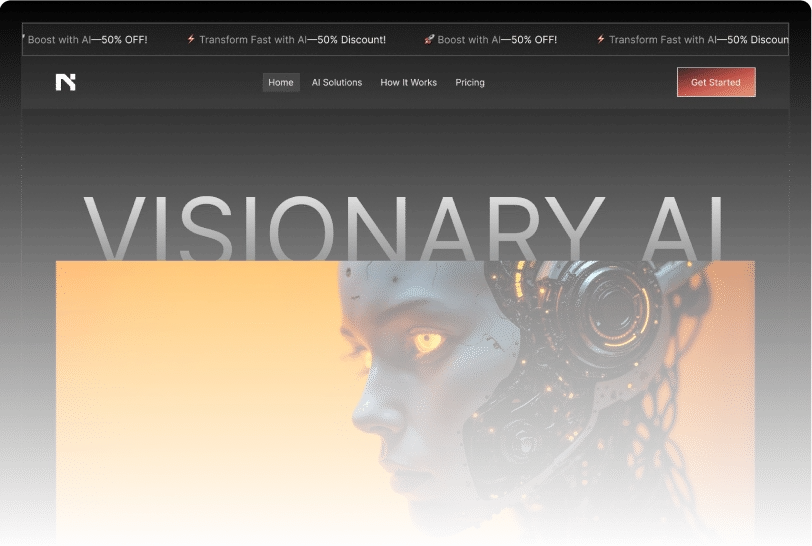
- Got Questions? Check our FAQ
Frequently Asked Questions
A sticky header stays at the top of the page as you scroll down, unlike a regular header that disappears when you move down. This makes it easy to access important links or information without having to scroll back to the top.
Sticky headers improve user navigation by keeping important links and menus visible at all times, enhancing the overall user experience.
To add a sticky header in WordPress, you can use either a theme that supports sticky headers or a plugin. If you’re using Elementor Pro, then you can use the Sticky Header Effects plugin to easily create interactive and dynamic sticky headers for your website
Sticky Header Effect for Elementor plugin works well with all the themes that use Elementor Pro page builder.
A sticky header typically doesn’t slow down your website if implemented correctly. Using a lightweight plugin, like the Sticky Header Effects for Elementor, ensures minimal impact on your site’s speed and performance
No, Sticky Header Effects for Elementor is not a standalone plugin. It needs the Elementor Pro page to function.
If the “shrink” effect isn’t working, it’s usually because the header content is too large to shrink further. This includes the size of elements like logos, menus, images, and their padding or margins.
- Set the top and bottom padding to 0px for the header section, columns, and elements inside.
- Adjust the height of your logo and images (leave the width as “auto”).
- Set the header section height to “min height” and customize it as needed.
If the content in the header is too large, the shrink effect won’t be able to reduce it any further.
A sticky header stays at the top of the page as you scroll down, unlike a regular header that disappears when you move down. This makes it easy to access important links or information without having to scroll back to the top.