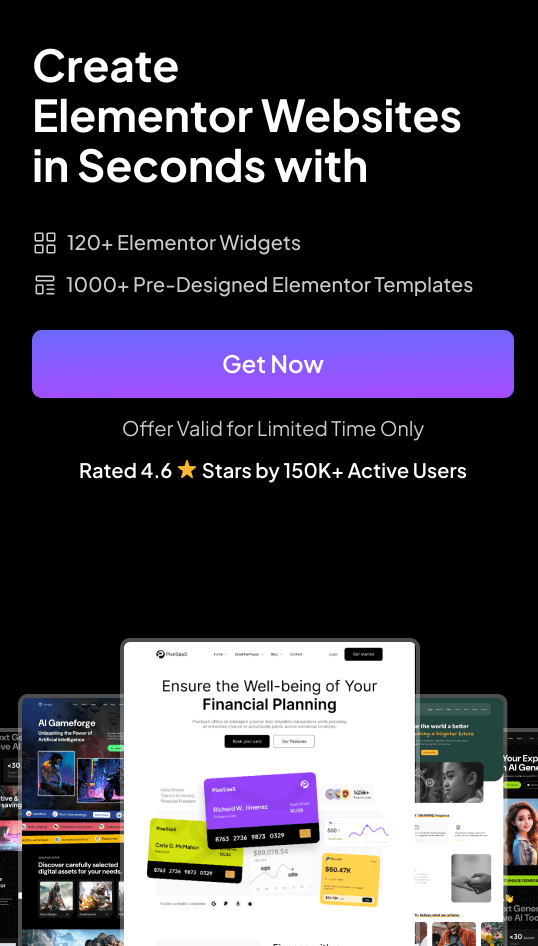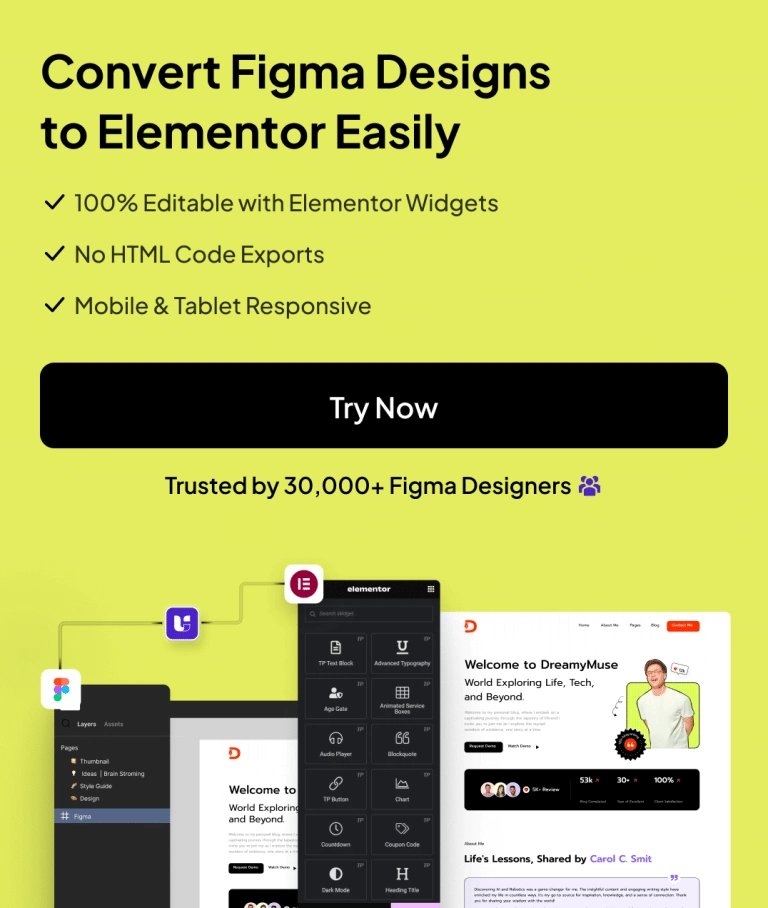Looking to organize your website’s navigation and keep visitors engaged? A cluttered menu can overwhelm users and drive them away.
When your content grows, traditional menus just don’t cut it. They’re hard to manage and even harder for visitors to use. But there’s a better way.
In this blog, you’ll discover how to create a vertical mega menu in Elementor, making your site easy to navigate and visually appealing.
Let’s get started!
Step-by-Step Guide to Creating a Vertical Mega Menu in Elementor
A vertical mega menu streamlines navigation, enhances user experience, and keeps your site organized. With Elementor and The Plus Addons, you can easily build a stunning vertical mega menu without any coding!
Step 1: Install The Plus Addons for Elementor
Before you begin, ensure that you have The Plus Addons for Elementor installed and activated on your website.
This powerful toolkit unlocks the Navigation Menu widget, which is essential for creating your mega menu.
Step 2: Create Mega Menu Templates
Just like with horizontal mega menus, you’ll first need to design your mega menu templates.
You can do this using the free Nexter Builder or Elementor Pro (if you already have it). These templates will define the content and layout of your mega menu dropdowns.
Step 3: Add the Navigation Menu Widget
Next, add the Navigation Menu widget from The Plus Addons to your desired location could be your site’s header, sidebar, or any page template.
Step 4: Configure the Menu Settings
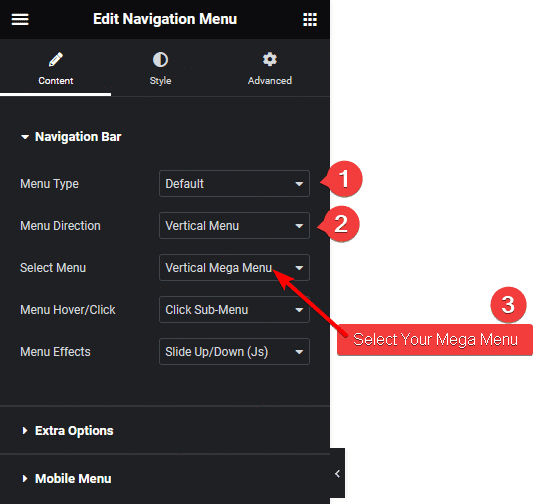
- Menu Type: Set this to Default.
- Menu Direction: Choose Vertical Menu from the dropdown.
- Select Menu: Pick the mega menu you created earlier from the dropdown list.
Step 5: Customize Submenu Interactions
You can further personalize your vertical mega menu by selecting the submenu hover event and effect that best fits your site’s style. This adds interactive flair and improves usability.
Step 6: Save and Preview
Once you’ve configured all settings, save your changes and preview your site. You’ll now see a sleek, fully functional vertical mega menu that makes navigation effortless for your visitors.
Wrapping Up
Creating a vertical mega menu in Elementor is straightforward with The Plus Addons.
By following these steps, you’ll provide your users with an intuitive, visually appealing navigation experience-perfect for content-rich or e-commerce websites.
Take your site’s usability to the next level and keep your visitors engaged with a vertical mega menu that stands out!