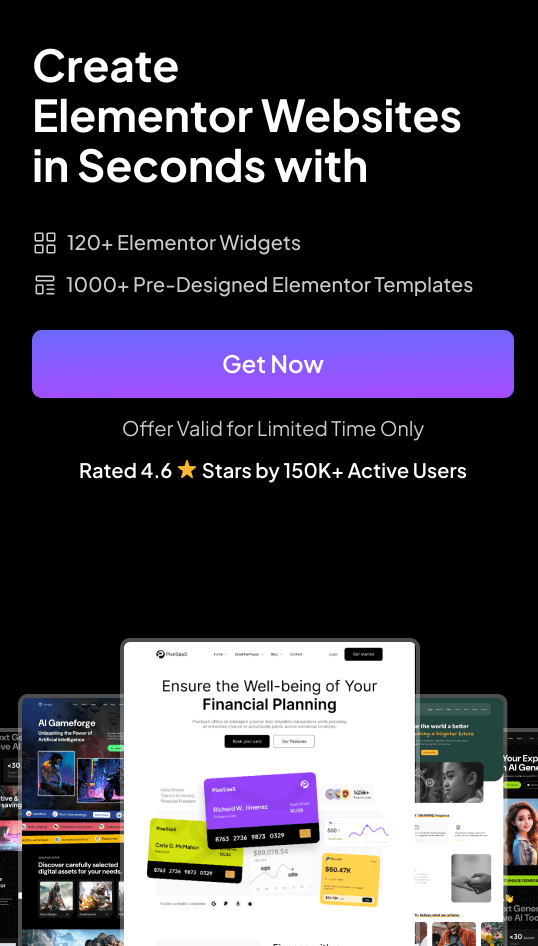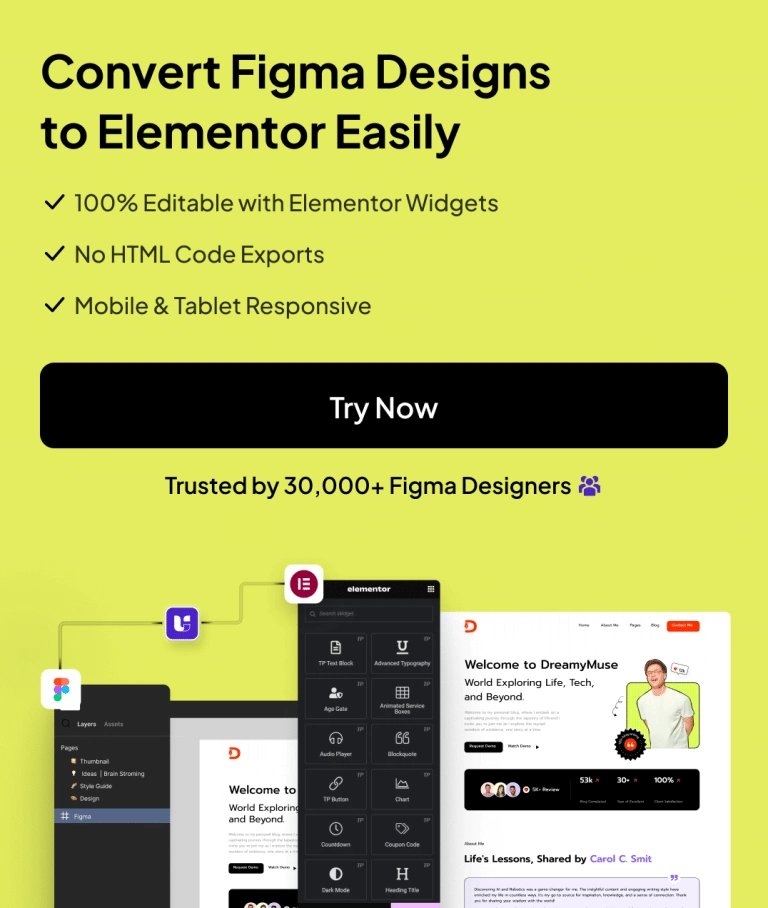Struggling to make your dropdown menus open on click in Elementor? Many users find the default hover action limiting, especially for mobile or touch devices.
This can frustrate your visitors and hurt your site’s usability.
But don’t worry! In this blog, you’ll discover a simple, step-by-step method to enable click-to-open dropdowns in Elementor, making your navigation smoother and your website more user-friendly.
Let’s get started!
Why Use Click-to-Open Dropdowns in Elementor?
By default, Elementor menus open dropdowns on hover, which doesn’t always work well for mobile or touch devices.
Switching to a click-to-open dropdown ensures your navigation works seamlessly across all devices, improving the user experience for everyone.
How to Open Dropdown on Click in Elementor [Step-by-Step]
To achieve this, you’ll need the Navigation Menu widget from The Plus Addons for Elementor. Here’s how you can set it up:
1. Install The Plus Addons for Elementor
First, make sure you have The Plus Addons for Elementor installed and activated on your website. This widget is essential for the click-to-open functionality.
2. Add the Navigation Menu Widget to Your Header
- Create or edit your header template.
- You can use the free Nexter Builder or Elementor Pro for this step.
- You can use the free Nexter Builder or Elementor Pro for this step.
- Drag and drop the Navigation Menu widget from The Plus Addons onto your header section.
3. Configure the Menu Settings
- Menu Type & Direction: Choose the appropriate options for your menu’s type and direction from the respective dropdowns.
- Select or Create Menu: Based on your chosen menu type, either select an existing menu or create a new one.
- Menu Hover/Click: Locate the Menu Hover/Click dropdown and select Click Sub-Menu. This setting enables the dropdown to open with a click instead of a hover.
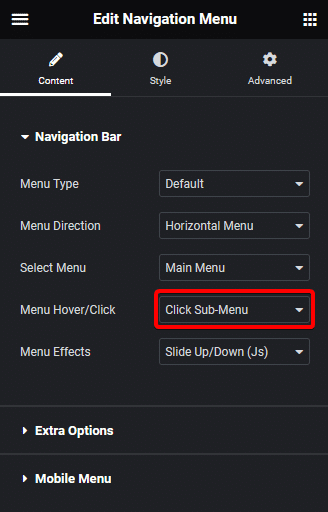
- Menu Effects (Optional): Customize the dropdown animation or effects using the Menu Effects dropdown to match your website’s style.
4. Save and Preview
Once you’ve configured the settings, save your changes and preview your site. Now, your dropdown menus will open with a mouse click, providing a consistent experience across desktop and mobile devices.
Wrapping Up
Switching your Elementor dropdown menus to open on click is a game-changer for mobile usability and overall site navigation.
With The Plus Addons for Elementor, the process is quick and straightforward. Just a few clicks, and your menus are optimized for every device.
Try these steps today and watch your site’s navigation become more intuitive and user-friendly!