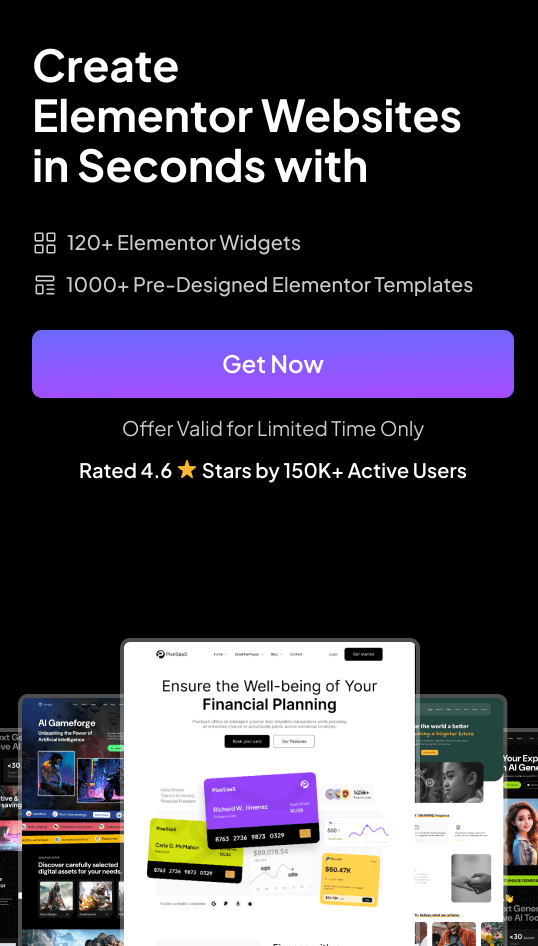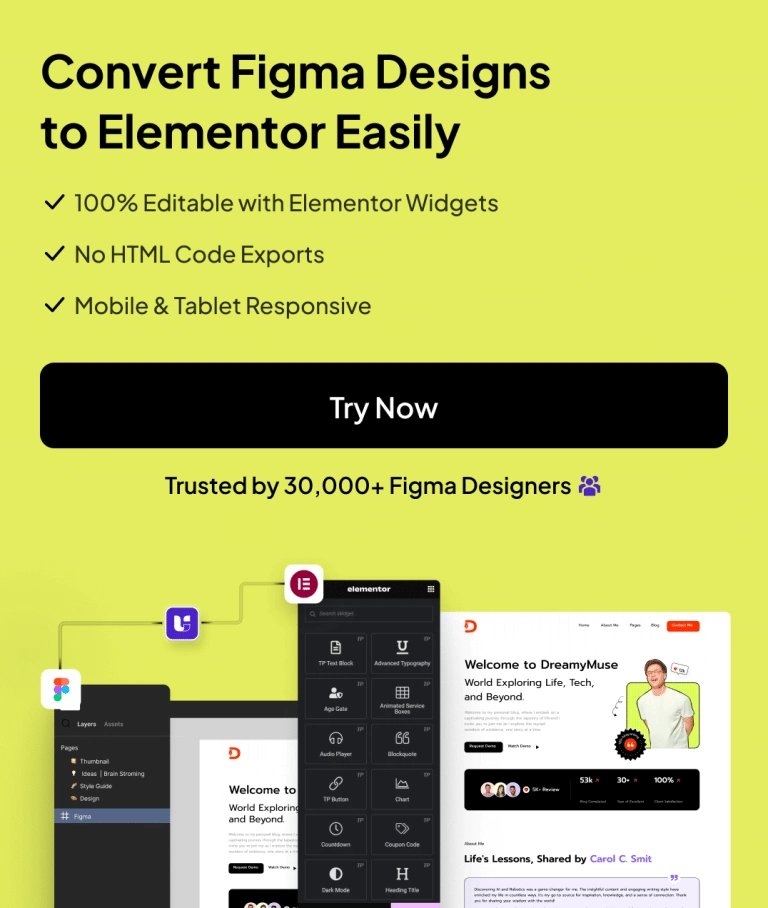Do you want to create a sticky header with Elementor Pro? With the combination of Elementor Pro and the Sticky Header Effects for Elementor plugins, you can easily create beautiful sticky headers.
To check the complete feature overview documentation of Sticky Header Effects for the Elementor plugin, click here.
Requirement – This feature is a part of Sticky Header Effects for Elementor plugin, make sure it’s installed & activated.
Make sure the Elementor Pro plugin is installed and activated, then follow the steps –
1. Once you install the Sticky Header Effects for Elementor plugin, from the Dashboard, go to Elementor > Sticky Header Effects.
It will start the onboarding process.
2. Since you have the Elementor Pro version, it will auto-detect and then click on the Next button.
3. On the next screen, you can subscribe to the newsletter or skip.
4. After that, click on the Create Header button. It will create a header template with Elementor Pro.
5. On the next page, you can click on the Enable Header Templates button to use ready-made header templates from WDesignKit created with Elementor Pro, or you can click outside the popup to create the header from scratch.
Let’s create the header from scratch.
6. Add the Container widget, then design the header content as per your requirements using Elementor Free and Pro widgets.
7. Once done, select the main Container widget of the header, then go to the Advanced > Sticky Header Effects tab and turn on the Enable toggle; this will create a sticky header.
Note: You can also import header templates from the Sticky Header Effects tab by clicking on the Import Presets button.
You can adjust the sticky header as per your requirements from the settings.
8. Once done, click on the Publish button and then set the display condition as per your requirements.
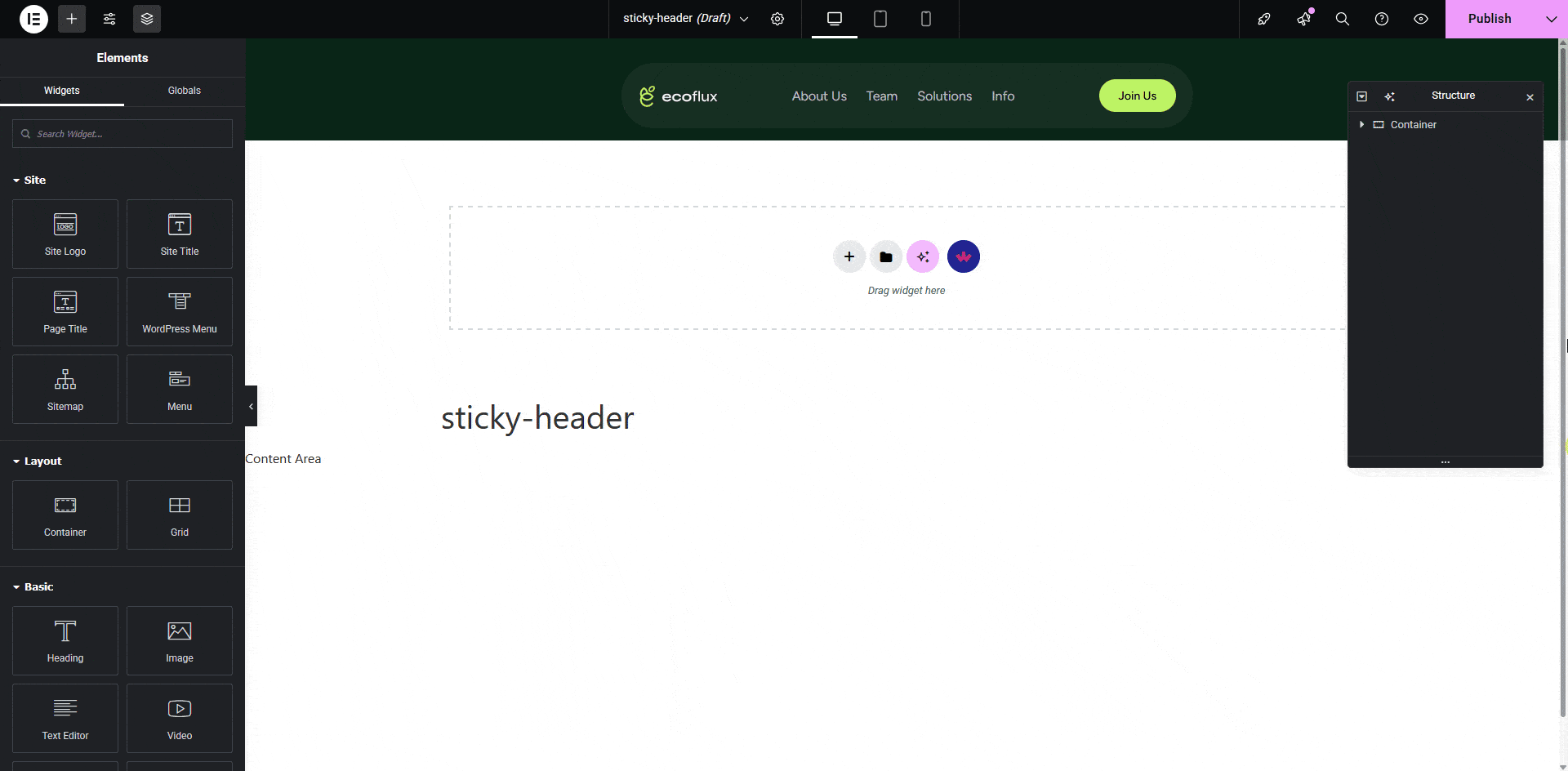
Then your sticky header will be published.
This is how easily you can create a sticky header using Elementor Pro.